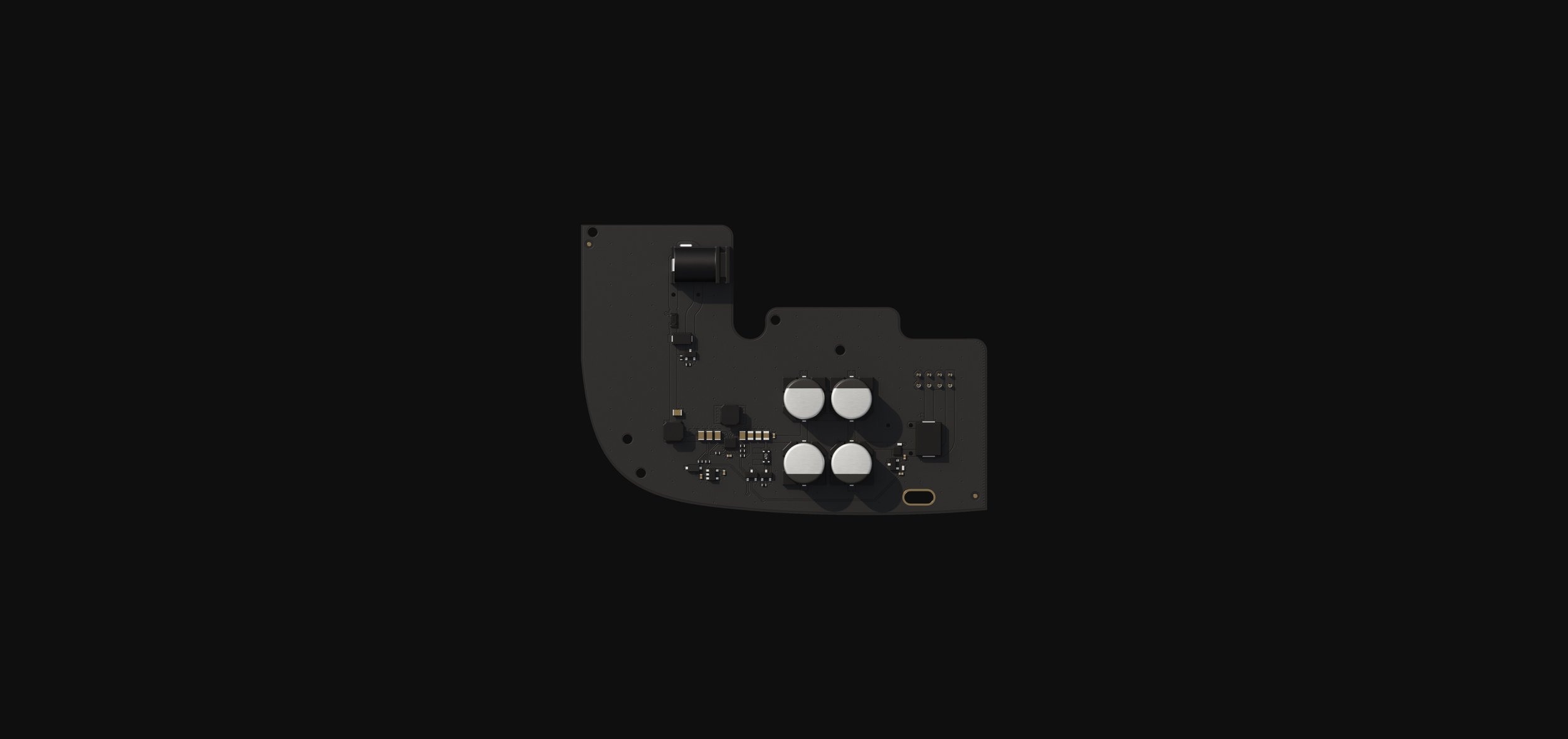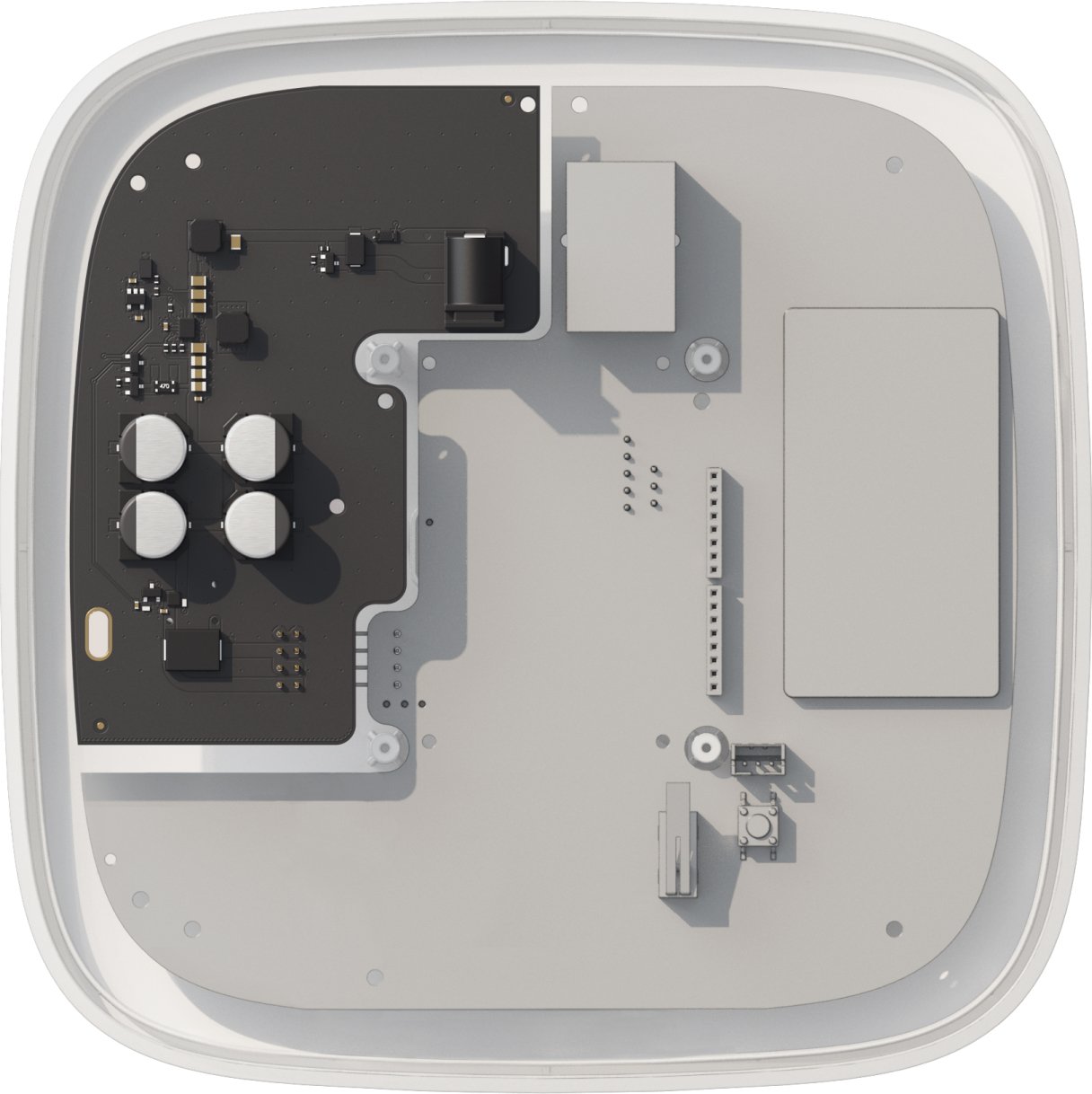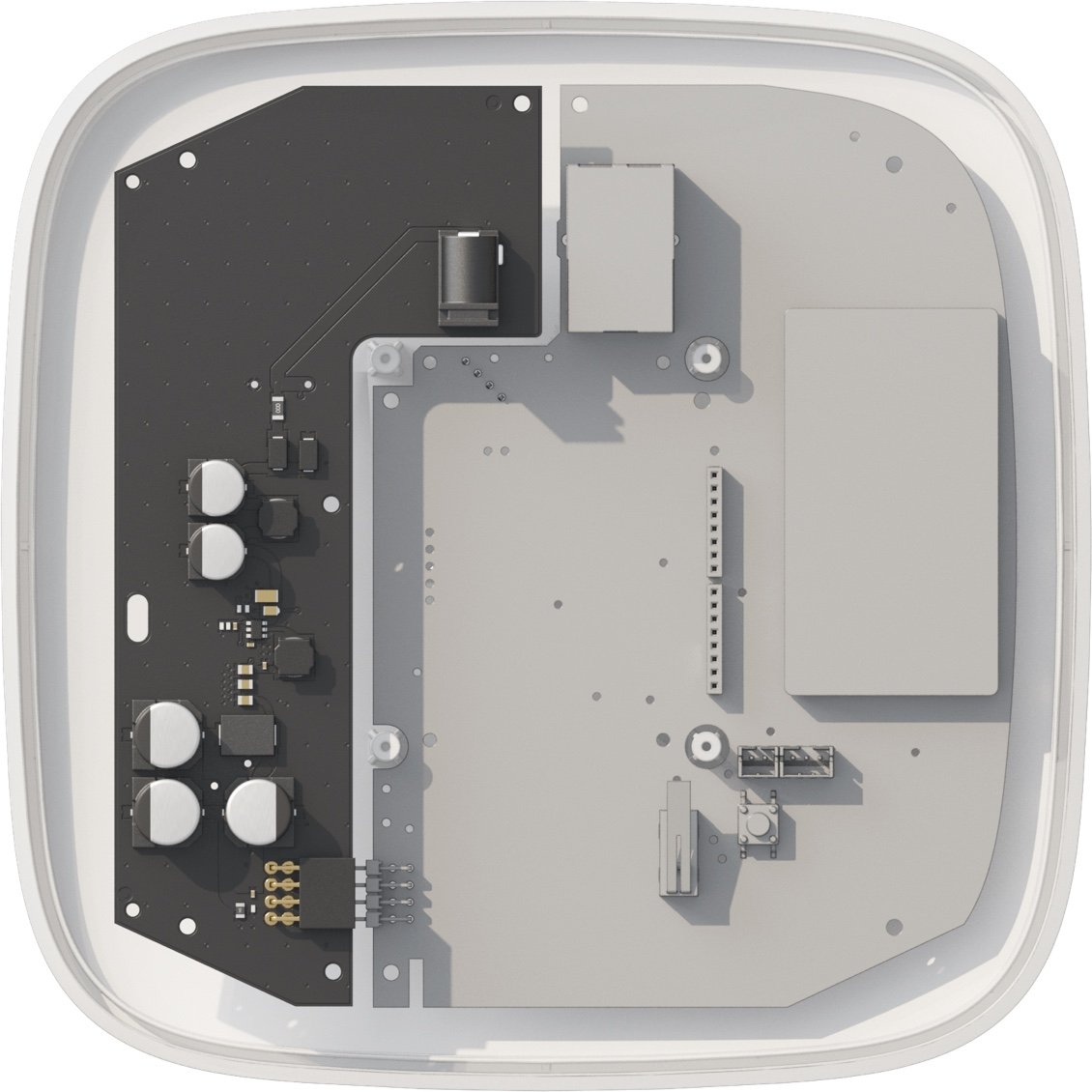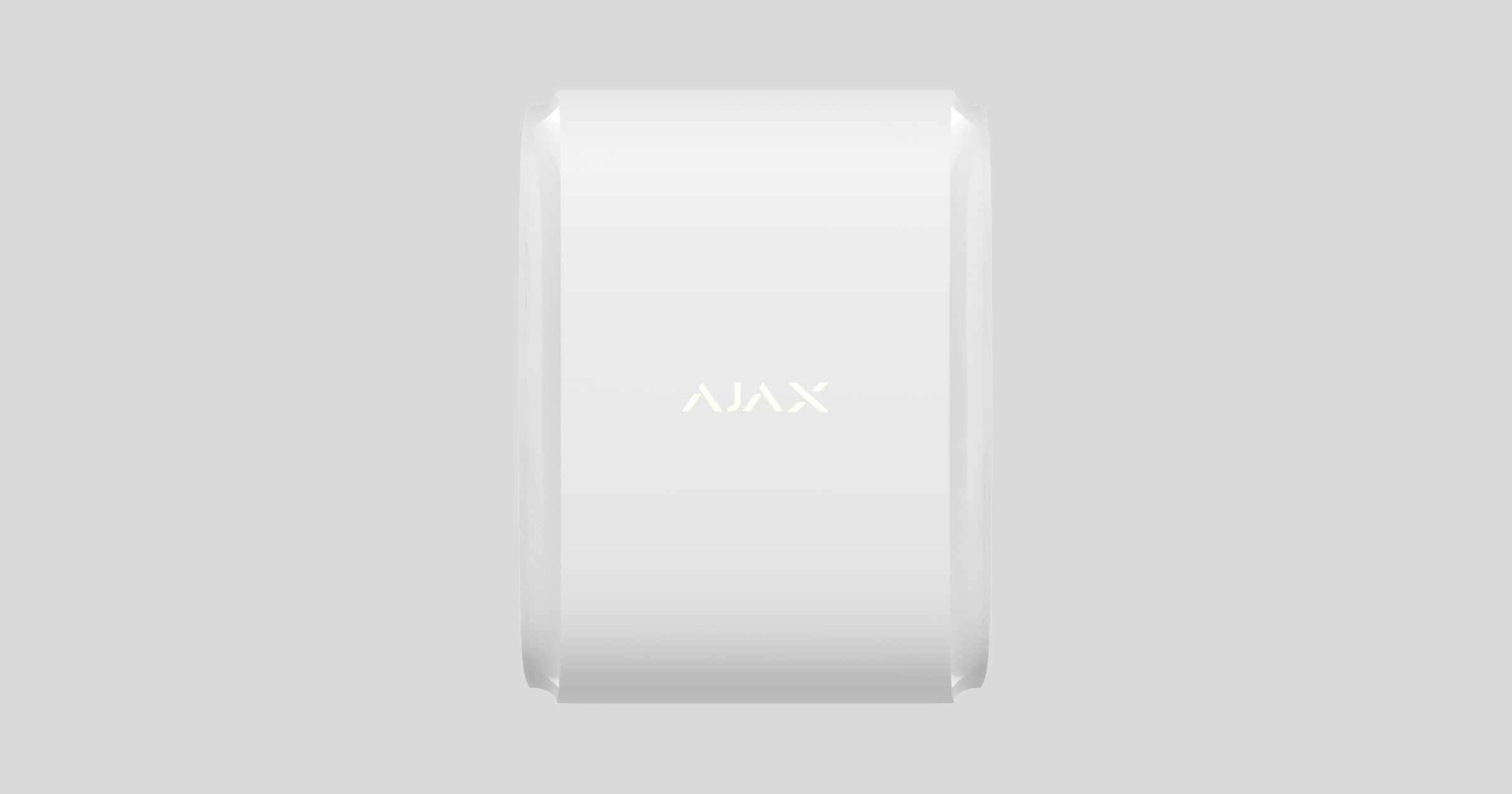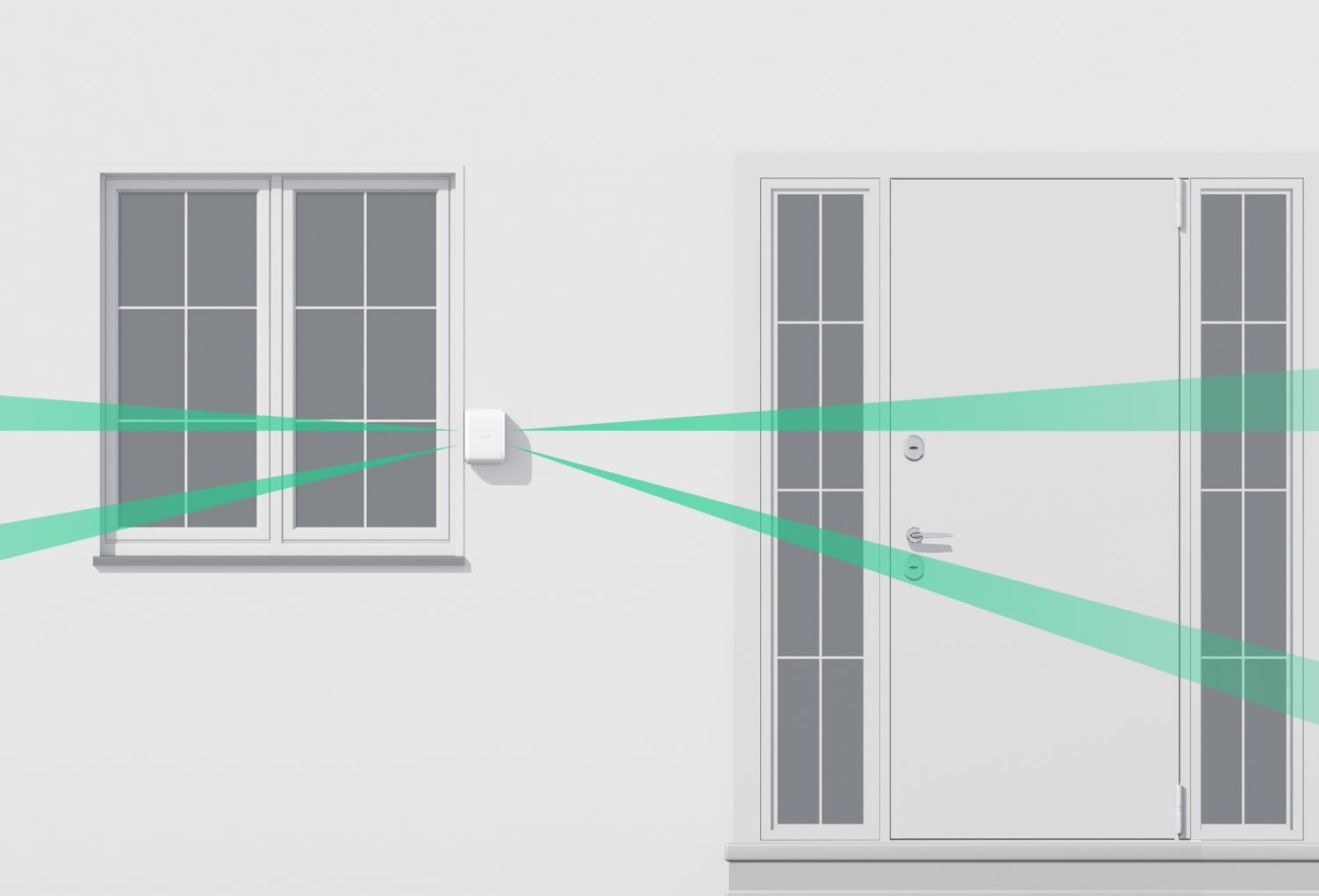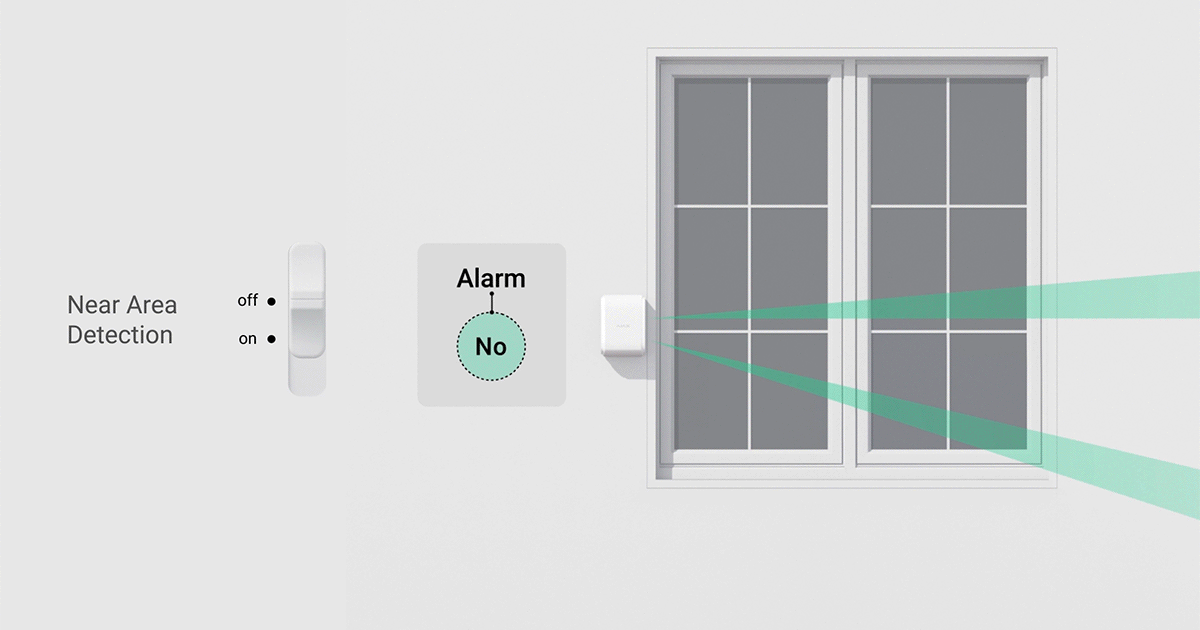AJAX Keypad.
Wireless touch keypad is used for arming/disarming of Ajax security system. It is mounted in the room near the entrance door to provide quick access to the keypad.
Authentication to prevent forgery
Jamming detection and communication channels encryption
Tampering alarm
The device activates the full security mode by pressing one button
If the robber tries to enter the code, a hidden alarm signal can be sent to the Central Monitoring Station
The keypad is blocked automatically if the incorrect code is entered too many times
Wireless touch keypad is used for arming/disarming of Ajax security system. It is mounted in the room near the entrance door to provide quick access to the keypad.
Authentication to prevent forgery
Jamming detection and communication channels encryption
Tampering alarm
The device activates the full security mode by pressing one button
If the robber tries to enter the code, a hidden alarm signal can be sent to the Central Monitoring Station
The keypad is blocked automatically if the incorrect code is entered too many times
Principle of operation
The device operates security modes when a digital code is entered on the keypad. Indication notifies of current security status, problems with detectors or breakdown of communication with the hub.
Features
Alarm button is available. It notifies of each attempt to guess the password and blocks automatically if the permissible number of entries is exceeded.
Installation and set up
Ready to operate straight out the box: the battery is already installed, therefore there is no need to disassemble the keypad. With one click, it can be connected to the hub in the mobile application. It can be mounted on the SmartBracket in just a few minutes.
Classification
Radio channel touch keypad
Type of keypad
Wireless, touch
Installation method
Indoors
Compatibility
Operates with all Ajax hubs, range extenders
Number of buttons
15
Duress code
Yes
User Passcode
Yes
Protection against passcode guessing
Yes
Arming/disarming indication
Yes
Power supply
Battery: 3 × ААA batteries, 3 V
Battery life
Up to 2 years
Jeweller radio technology
Communication range with central unit — up to 1,700 m in an open space
Two-way communication between devices
Operating frequencies — 868.0 - 868.6 MHz
Self-adjusting RF output power — up to 20 mW
Block encryption based on AES algorithm
Keypad scanning period — 12 - 300 s
Temperature sensor
Available
Operating temperature range
From -10°С to +40°С
Permissible humidity
Up to 75%
Anti-sabotage
Protection against fraud
Jamming detection
Tamper-resistant
Remote setting and testing
+
Dimensions
150 × 103 × 14 mm
Weight
197 g
Complete set
KeyPad touch keyboard
SmartBracket mounting panel
4 ААА batteries (pre-installed)
Installation set
User's guide